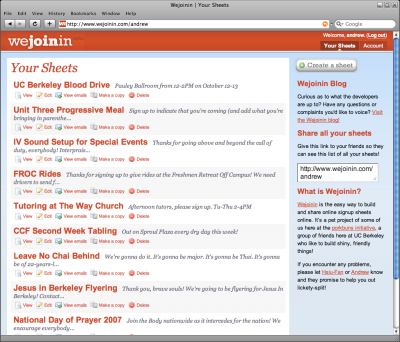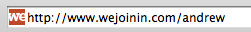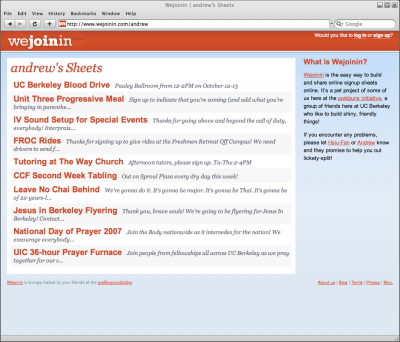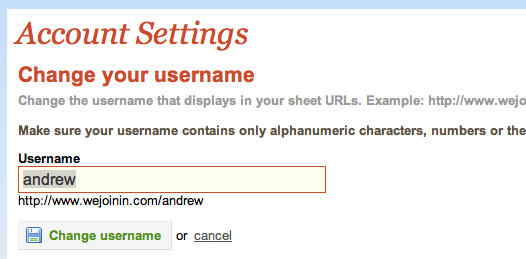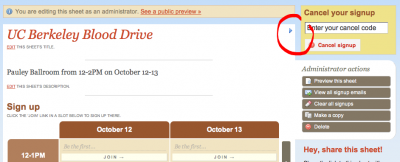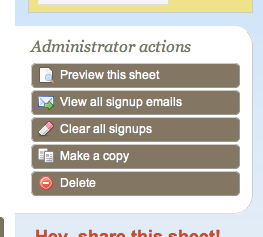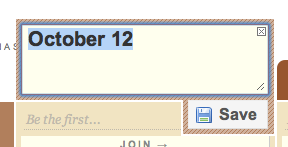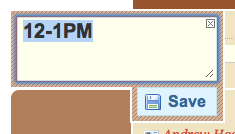Hey everyone, I’m excited to introduce a couple of new features we’ve released this week for you all:
Public sheet list views & custom usernames
Collapsible sheet sidebars
Redesigned sheet list home
New sheet administration options: copy & clear
Sleeker cell header editing
Public sheet list views & custom usernames
Many sheet creators have requested a way to get people to view a grand, big list of their sheets, all in one place. For example, we’ve had requests from professors who want their students to see all of their office hour signup sheets in one place. We’ve responded by giving you public sheet lists and custom usernames in your URLs.
How does this work? First, every user receives an autogenerated custom URL You can see what it is by logging in and checking the URL location bar in your browser.
A close-up of my location bar:
Tell all your users to go to this URL, and they’ll see a special publicly-visible view of all your sheets:
Of course, if you don’t want users to see this list of sheets, you’re under no obligation to give out your link. (And yes, we’re thinking about building in privacy features so you can choose not to display certain sheets in this view!).
If you want to change your username, you can visit the “Account” tab and change it:
Collapsible sheet sidebars
Many of you have very, very wide sheets that just don’t quite seem to fit on a single page. We’ve given you the option to collapse that right sidebar—goodbye, pesky boxes! Ah, now to stretch our legs…
Redesigned sheet list home
We’ve rearranged the look and feel of the buttons on the sheets on the front page, to give some more space for sheet descriptions, and also make some more room for current and future feature releases!
New sheet administration options: copy & clear
We’ve added the ability for you to copy & clear sheets: take a look!
By making a copy of a sheet, you’ve made a structural copy of your current sheet for future editing. We can see this particularly useful for those of you who use the same signup sheet for repeating events.
By clearing a sheet, you remove all signups from a sheet, keeping all the signup slots. This can be particularly useful if you want to reset or reuse a sheet for another time.
Sleeker cell header editing
Finally, we’ve made cell editing a whole lot sleeker. You’ve now got a lot more room to type out what you need, without the clutter of the previous interface.
We’re really excited to hear what you think! If you run into any problems or have any questions or comments, please email Andrew or Hsiu-Fan with what you think!